
At this era of the disposable and of rapidity, resources are scarce to help making sustainable and enlightened choices on the purchase of our everyday products. At PG TECH, we're noticing that many of our customers know very little about their own printers. Their equipment often doesn't suit their needs and habits. Without having received honest advice, they bought a printer that was on sale in a superstore. PG TECH being first and foremost a service center, we do know a bit about the differences between the brands and the models, and we thought we'd offer a basic guide as to how to choose a printer or an all-in-one equipment. For this, we have categorized the different types of purchasers. Which one do you belong to?
The artist
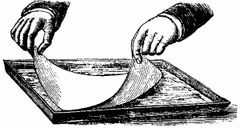
They have calibrated their screen colors before editing photos. They will notice if hues are slightly different on the prints compared with those on their screen. They need the very best, but they tend to print small volumes. They also print different formats such as photos or flyers.
► The solution :
A multi-format inkjet printer, most likely Epson. This manufacturer offers a range of printers for a professional level of image quality. Interesting models are available for formats up to 17" wide. For larger prints, one must turn to a different printer category, the large format, often called "plotter", mean for a professional use.
For small format prints, the P400, P600 or P800 models from Epson's SureColor series would be great choices.
The business
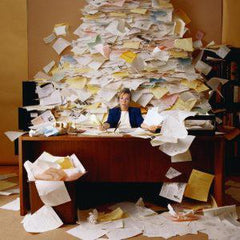
They know they will print large volumes and they want to think in a longer term. They are not in such a hurry to have their new printer as they have an extra one, they had already planned. However, they are looking for a printer that's solid and durable, and that takes high capacity cartridges.
► The solution :
An all-in-one monochrome laser printer.
The all-in-one MFC L5800, L5900, L6700 and L6900 models by Brother are interesting options. One needs to see what features the business uses, in order to asses which model will suit its needs best.
The « How much is it? » type

They look at the price first. A printer and its cartridges are the last things they want to spend money in. Moreover, they do not print too often.
► The solution :
They need to assess their true needs before comparing models. If we are strictly looking at prices, then the cheapest options are:
⌂ The monochrome laser printer, standard size paper. Laser printers cost slightly more than the inkjet, but it's still often the cheapest option when considered on the longer run.
For this, the HL L2320 or L2360 from Brother are good products that accomplish the essential tasks of printers.
⌂ The inkjet printer, standard size paper. This one is the cheapest in terms of the initial purchase, but its cost-per-page is higher. It also requires a weekly usage.
For this approach, the Deskjet series by HP sell at very low prices.
The printer in a hurry

They had bought their last printer in a hurry; it was on sale for a short time. Today, as the printer defaults, they are unhappy to find out the manufacturer does not list parts for replacement; it cannot be repaired. They need a new printer now.
► The solution :
A monochrome laser printer, with as few gadgets as possible.
On the longer run, this is the best price-for-value option. It's also the one that requires the least attention. Even though the inkjet is cheaper as an initial purchase, its cost-per-page is greater. The laser printer also suits better an infrequent usage. As opposed to ink, toner does not dry out. For a someone in a hurry, this is an easy option.
Suggestions: Brother HL L2320 or L2360
« Plug it, turn it on, and do not think about it anymore! »
The student
La session commence et il sait qu’il n’aura plus une minute à mettre dans le magasinage d’imprimante ou de cartouches. Il imprimera notes de cours et travaux. Il n’a besoin que des fonctionnalités de base d’une imprimante, il veut minimiser les coûts, mais il s’en servira régulièrement pendant plusieurs années.
The semester is about to start and they know they will not have a minute to spend shopping for a printer or cartridges. They will print out class notes and assignment. They only need the basic features of a printer, they want to minimize costs, but they will use it regularly during several years.
► The solution :
The same as for the last profile: a monochrome laser printer, with as few gadgets as possible. It's a cheap and reliable option.
Suggestions: Brother HL L2320 or L2360
The financial organization

They are a professional who prints out all sorts of presentation documents intended for their clients. There are often color prints, the volumes are great and they need equipment that requires minimal maintenance.
► The solution :
An all-in-one color laser printer. It will probably need to have a duplex fax system and to take formats larger than the standard letter size. This professional will have to discuss their specific needs.
Suggestions: The Brother MFC-L9460CDW, MFC-L8600CDW and MFC-L8550CDW models, as examples, are sustainable are they offer advanced features for large volumes.





