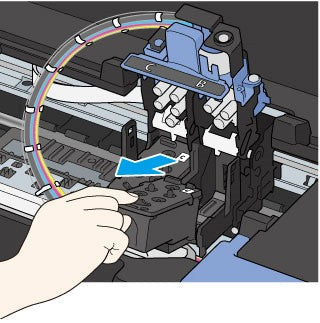Learn how to reinstall or replace an print head in the PIXMA G3200. If you are experiencing printing quality issues or seeing certain error codes on your computer, reinstalling or replacing the print head may resolve the problem.
If the printing quality does not improve even after maintenance such as cleaning, replace an print head.
For some errors, you may be able to reinstall (remove and reinsert) the print head you are currently using instead of replacing them. Replacement procedure:
Do not touch the electrical contacts (A) or the nozzle of the print head (B) on an print head. The printer may not print correctly if you touch them.
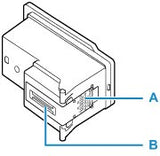
If you need to replace a print head, do it immediately and do not leave the printer with the print head removed.
• Make sure the printer is powered on.
• Open the scanning unit / lid (C).

If the ink stains the print head and/or the inside of the printer, wipe them with a soft cloth before installation. Be careful not to get ink on your clothes or your surroundings when replacing the print head.
Do not touch the metal parts or other parts inside the printer.
• Press the Stop button and hold it down for 5 seconds. The print head holder moves to the left.
• Press the Stop button again and hold it down for 5 seconds. The print head holder moves to the print head replacement position.
Do not hold the print head holder to stop it or forcefully move it while the print head holder is in operation.
Do not touch the print head holder until it comes to a complete stop.
• Make sure to open the ink tank covers (D) (E).
If you perform the following replacement procedures without opening the ink tank covers, you may not be able to print correctly.
Do not close the ink tank covers until you have replaced the print head.

- Remove the print head.
- Pinch the tabs and open the locking cover of the print head (F).


- Pull the print head and move it slightly towards you.


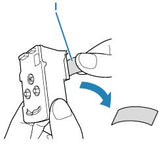
- Carefully remove the protective tape (I).
- Do not touch the electrical contacts or the nozzle of the print head on a print head. The printer may not print correctly if you touch them.
- Install the print head.
- Place a new print head in the print head holder.



- Press the joint buttons (J). Press the joint buttons until they click. The printer may not print.
- Make sure the left and right joint buttons are pressed down.
- Close the ink tank covers.
- Close the scanning unit / lid.